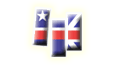 |
MULTIMEDIA-ENGLISH |
| Phishing Scams (in plain English) |
 |
| click image to open video page |
 3:05 3:05
|
A short guide to recognizing and avoiding phishing scams. A fishing scam is a fake mail from our bank or other company aimed at stealing important passwords and user information. A growing threat and very dangerous too. Here is how to protect you from them.
You've probably seen it. You receive an email from your bank or trusted company and it's asking you for information. It looks real, but it's designed to fool you into handing over important information. This is a scam called Phishing, and you need to avoid it.
This is Phishing Scams in Plain English.
Most of us have gotten used to doing business online. We buy and sell things. We have accounts with sensitive information. The risk of doing business online is low, as long as you deal directly with organizations you trust. Problems occur when criminals impersonate these organizations, and fool you into handing over sensitive information, like account numbers, passwords, and PIN numbers.
The key to avoiding this scam is awareness. Here's one example. You receive an email that looks like a trustworthy message from a bank. It asks you to click a link to verify information. You assume it's legit. So you click the link and log in to what appears to be your bank's website. At this point, the scam is complete. You've handed over your bank password to the crooks who can use it to take your money! Booo!
They were able to fool you by impersonating the bank's website. There are a few keys to detecting phishing emails. They often try to scare you by saying "your account has been accessed" or "security has been compromised." They also insist that you click a link to verify information or fill out a form.
Do NOT click links or fill out forms in suspicious emails.
The email may also have misspellings and call you something like "Valued Customer." The crooks don't know your name! Remember, phishing emails may use the exact same logos, phone numbers, and addresses that appear on your statements or bills.
Always be suspicious of an email that asks for your information. No exceptions! If you receive a phishing email, stay calm. There's no risk to receiving it. Just delete it. You can also safely report it by forwarding it to:
reportphishing@antiphishing.org or spam@uce.gov.
If an email does lead you to a suspicious website, remember to look at the web address. The address in your browser should look familiar. If you suspect that criminals have your information, immediately contact organizations where you have accounts.
To protect yourself in the long run, you might also consider anti-phishing software. Further, check your online accounts and credit reports regularly, and quickly report anything that is out of place.
Phishing scams are a growing threat on the Internet. By being aware of the scam, you can feel confident in working with companies online. Yaaay!
I'm Lee LeFever and this has been Phishing Scams in Plain English on the Common Craft Show.
One more thing, you can download presentation-quality versions about videos without ads like this, on the Common Craft Store.