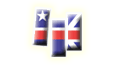 |
MULTIMEDIA-ENGLISH |
| World Wide Web (in plain English) |
 |
| click image to open video page |
 3:09 3:09
|
This video introduces the system that makes up the world wide web, including explanations of browsers, code packets, servers and links. It explains:
First, a quick message from Common Craft: This video comes in versions designed for use in training and education. Find them at CommonCraft.com
Have you ever wondered, when you visit a website, where those words and images come from? This is the World Wide Web in Plain English.
These days, as long as we have an Internet connection, using the Web is pretty easy. We can visit billions of pages on things from pet alligators to the weather in Holland.
To help figure out how it works, let’s pretend we can get really small, follow the wires and explore what makes the Web work.
In order to get to the Web, we need a connection from our home or business to the rest of the online world. This usually happens through the phone or cable lines, or even satellite. This connection means that information from around the world can reach our computers.
If we could see the connection, the information coming through it would look like little packets of code. It doesn’t make sense to most people. We need a translator, something that turns the packets of code into words and images we see on a website.
For this, we use a web browser. It translates the information and makes it useful to us. But that code has to come from somewhere, right?
If we could follow it to its home, we’d see that it’s coming from another computer. Not a regular computer, but one that’s built to make web pages available. It’s called a “server.” The words and images that appear on our screen live here in the server.
If there was only one server this would be simple. But there are millions of servers and web pages. We need a way to find a specific page on a specific server. We do this with web addresses.
Each server and website has a unique one. As long as we have the right web address, we can visit a page on any server on the Web. The reason we call it a “web” is that all the servers are connected.
We can easily jump from one to the other using addresses via our web browser. And we don’t have to remember all the addresses. Web pages use shortcuts or “links” words and images we can click, that direct us to page after page. These links create a web of connections that are easy to navigate. Together, this system makes up the World Wide Web.
So, let’s sum it up. To visit a website, we type in a web address or click a link. The information for the website lives on a server. It comes to us as little packets of code, and our web browser translates this code into words, photos, music, videos, and links that help us get things done. Yaaay!
I’m Lee LeFever of Common Craft, and this has been the World Wide Web in Plain English. Do you need this for work? Find presentation-quality, unbranded versions of all Common Craft videos at CommonCraft.com.
WORLD WIDE WEB= The part of the Internet that consists of websites, like this one you’re using. It is usually simplified to “The Web” or “W.W.W”, but people usually refer to it simply as “the Internet”. This is the 3 w's we find at the beginning of most urls (for example: http://www.multimedia-english.com).
IN PLAIN ENGLISH= Explained in a simple way. (e.g. "oh, please, talk to me in plain English, I can't understand what you're saying!").
AS LONG AS= If.
PET ALLIGATORS= Alligators are a species of crocodile that lives in the south-east of the USA (Florida, etc.). Some people use them as pets (?) and have them at home with them, so they are pet alligators.
FIGURE OUT= Understand.
WIRES= little metalic threads that may transmit electricity, sound or images from one place to another. Electrical cords or cables.
ONLINE= Virtual, existing on the Internet, not in real life.
CABLE= A wire (usually bigger).
REACH= Arrive, get.
MAKE SENSE= To be understandable, logical, reasonable.
- Does it make sense? = can you understand it?
- He gave me these instructions but they don't make any sense = they are not coherent, or I can't understand them.
IT DOESN’T MAKE SENSE TO MOST PEOPLE= Most people can’t understand it.
BROWSER= The computer programme we use to surf the Internet. Notice the verb in “to surf the Internet” (we can also say “to navigate on the Net” or “to browse the Web”), it means to move around on the Net from one website to another. Notice also the preposition “ON the Internet”.
UNIQUE= Something unique is different from anything else, there’s nothing similar. Mind the accent of this word, it’s on the last syllable.
WEB= Spiders make webs (also called “cobweb” or “spiderweb”) to live in and trap insects. We can also call “a web” to something physically or metaphorically made up of many connections and interrelations.
SHORTCUT= A way from one place to another which is shorter than the usual one.
NAVIGATE= To surf the Net (see “browser” above). So browsers can also be called “navigators”.
LET’S SUM IT UP= Let’s make a brief summary of what we said before.
TYPE= Write using a typing machine or a computer keyboard.