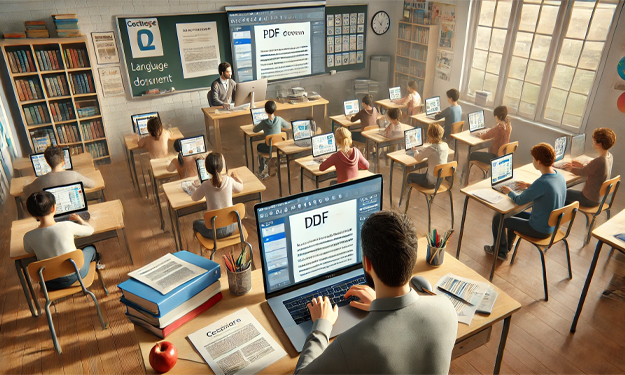
Teaching English as a foreign language requires using different materials, primarily available in PDF. In these instances, the PDF files serve as lesson plans, student materials and quizzes. The only constraint, however, comes from the fact that such PDFs need to be more robust, which can be a problem for teachers who want to change or modify content for different learners.
For instance, a primary school English teacher may be handed a generic PDF worksheet designed for beginners, only to realise mid-lesson that their class needs beginner modifications. Most educators, however, go through the regular rigid clockwork routine whereby they convert these PDFs into editable Word documents that exude their effort and interest in lesson delivery.
The Importance of PDF in Teaching English as a Foreign Language
PDF files are the standard format for instructional materials such as worksheets, study aids, and evaluation materials. Since websites do not alter the formatting of the files, people tend to use these documents because they maintain the document's layout.
However, editing using a PDF is often very difficult for most users, and unfortunately, most of the users are educators and, therefore, do not have access to such software, and the ability to use PDF documents properly escapes them. The inability to change any teaching materials is one of the worst aspects for the students since the additional changes further improve their learning experiences for students.
The Need to Change PDF to Word in the English Language Learning Tools
Educators particularly appreciate the fact that learning does not contain limits. This is one of the most significant advantages of changing PDF files into Word documents. These document formats allow text reconstruction, and there is no need to restrain oneself from changing the lesson's contents. It means that educators tasked with teaching a certain topic agenda in Word documents can easily make alterations.
Word files make it easier for teachers and learners to share materials. A teacher can prepare a unique lesson plan and send it to other teachers or students; email attachments or a learning management system can be used. Further, the continuity of design and form during the transformation of materials must most often be the mainstay of the finished teaching aids. There should be as much as possible so that while students are in class, they do not get distracted from the primary materials by the forms.
Self-Help Tools for Help English Teachers with Converting PDFs to Word
Several tools have been creatively developed to convert pdf files to Word files, particularly for language learning. A drag-and-drop option is available for teachers to convert PDFs to Word using drag-and-drop PDF files and clicking on convert. With more features such as OCR, even a picture of a page can be recognized as a page of text in an editable format. This is very important for those teachers who want to convert and work with old or printed books and documents.
Many PDF converters also come with the added functionality of online storage, which enables teachers to access and share the resources easily within the class. This feature promotes convenience in access when a PDF document is converted on mobile devices or laptops and saved in online storage services. This advantageous feature enhances the availability of language instructional content while simplifying the resource management aspect, which makes these resources very helpful for teachers.
Complementing the Lesson Plan with Extra Features PDF to Word RM
The lesson planning for educators into PDFs for students must be approved well in advance. It is possible to get a PDF within which a lesson is designed to have some activities with specific time durations for each of them. Shifting this to Text Word, the following changes can be made:
- Adjusting Each Activity’s Timeline: Every activity will have a certain time estimate but that can vary on how fast the entire class is and so on which means this will be a bits more than adjusting the students time estimates.
- More Detailed Directions Could Be Assumed: More clear guidelines/ directions could be added to each exercise in the class so that very few to none of the students will be left in doubt about their assignment activities.
- Adapting to Changes in the Classroom: This change makes it easier for teachers to incorporate the changes in the lessons depending on how the students engage in the lesson and whether they can grasp what the teacher is explaining.
Particularly, ensuring document integrity during transitions ensures formatting can be preserved as teachers spend most of their time on content. Some of these include:
- Retention of Graphics: A good converter from PDF to Word should also convert images and tables in the document to prevent the loss of important information.
- Decreased Re-Writing Efforts: This implies that less time would be wasted on tedious tasks like retyping, giving teachers more engaging lesson preparation and no logistical worry.
Real Application: How to Turn PDF to Word for Teaching English
If an educator changes documents from PDF to Word format, a step-by-step method can help save time and achieve results.
- Pick Up a Good Converter: It is important to choose a good PDF to Word converter based on the requirements. Many tools make it easier to upload the file, making conversion quite simple.
- Add the PDF: Confirm that the converter can handle complicated layouts, especially those involving technical drawings or large data tables.
- Check the Resulting Paper: Make sure that all language learning exercises and their formatting have been successfully converted. Look for unusual changes in font sizes, margin decorations, and misplaced images that would hamper the proper flow of the document.
- Sharing Knowledge Through Proper Channels: Once the documents are converted into Word files, the students still have access to them while maintaining confidentiality standards. Providing students with effective ways and means of achieving this purpose will complement the ways of performing the task.
Improving the Management of Documents for the English Teachers
Learning how to change a PDF into a Word file allows for altering lessons and relieves a teacher from cumbersome document management. Filing lesson plans and instruction aids together dramatically increases the chances of retrieval when needed.
One of the best practices for document management is developing and enforcing a file naming principle for every file utilization purpose, such as classes and subjects. Furthermore, sharing information without barriers encourages students, but it’s also necessary to ensure that they do not violate students’ right to privacy; thus, data is kept safe.
Enhance Your Teaching Workflow with PDF to Word Conversion
There is various PDF-to-word conversion software that can help an educator considerably and improve the scope of teaching practice. Teachers can, in the twinkling of an eye, turn a PDF study guide into a Word document, which they can then expand on previous examples or update altogether based on recent lessons.
With these tools, teachers will be able to spend more time teaching rather than creating teaching materials or how to share them with the students. Moving from non-editable PDF files to editable DOCX files enhances the ease of lesson preparation. It encourages the teachers to work towards diversifying the teaching and learning processes.













