In a world where content is abundant, having a unique visual style is vital for creators, including innovative teachers who not only want to create video content for their students, but also want it to be as impactful and memorable as possible. Customizable visual styles enhance videos and help establish a personal mark. This article explores how to tailor your content using advanced editing features, particularly through CapCut’s innovative tools. By leveraging customizable effects, backgrounds, and captions, you can create visually striking videos that resonate with your students.
The Importance of Visual Style in Educational Video Creation
Visual style significantly influences audience perception and engagement. When students encounter content, they form immediate impressions based on its visual presentation. A well-defined style not only captures attention but also keeps students engaged. This is where personal branding comes into play. Establishing a unique visual identity allows educators to differentiate themselves in a crowded marketplace. A strong visual brand enhances recall, making it easier for students to identify and connect with your content.
CapCut free video editing software facilitates customizable styles, providing tools to create personalized visual narratives. The software offers a range of effects, filters, and templates that empower teachers to express their individuality. By using these features, you can refine the visual appeal of your educational content and create a cohesive aesthetic that reflects your teaching style.
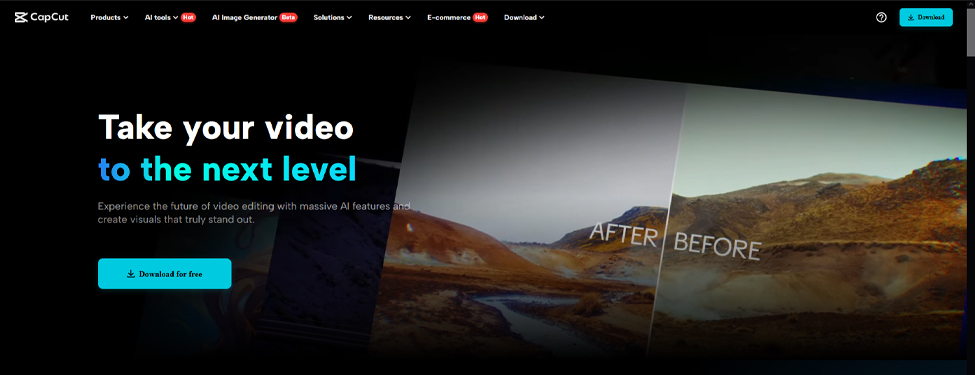
Crafting Your Educational Visual Style with Effects and Filters
Choosing and applying effects and filters that resonate with your personal teaching brand is essential. CapCut provides a vast library of options, allowing you to experiment with various styles until you find the perfect fit. Here’s a step-by-step guide to customizing these elements:
- Explore Effects and Filters: Begin by browsing CapCut's extensive collection of effects and filters. From vintage looks to modern aesthetics, you’ll find something that matches your educational vision.
- Select Your Favorites: Choose effects that align with your teaching identity. Think about the emotions you want to evoke and how different styles can contribute to that.
- Apply and Adjust: Once you select an effect, apply it to your educational video. Use the adjustment tools to fine-tune the intensity and blend it seamlessly into your content.
- Preview and Refine: Always preview your changes to see how they impact the overall lesson. Adjust until you achieve the desired aesthetic.
Many creators have developed unique styles through careful selection of effects. For example, a teacher creating science videos may opt for clear, bright filters to enhance visibility, while a history teacher might choose sepia tones to give a vintage feel to their content. These choices not only enhance visual appeal but also reinforce the educator's message and personality.
Enhancing Educational Videos with Smart Background Removal
Background removal allows for greater creative freedom. It enables you to focus on the main subject (your lesson or demonstration) while eliminating distractions from the background. Here’s how to change backgrounds in CapCut to match your visual theme:
- Upload Your Video: Start by uploading your educational video file to CapCut.
- Use the Background Removal Tool: Navigate to the “Auto cut” tab. CapCut’s automatic face recognition technology allows for effortless background removal with just one click.
- Choose a New Background: After removing the original background, you can select a new color or image from CapCut’s library. Alternatively, upload your own images to create a unique classroom environment or thematic setting.
- Fine-tune Your Composition: Adjust the positioning and size of the subject to ensure it fits well with the new background. This step is crucial for maintaining a cohesive look.
The benefits of remove background from video are clear. They maintain a unified look across different videos, creating a polished and professional appearance. This consistency builds trust and recognition among students, helping to solidify your teaching brand’s identity.

Synchronizing Captions with Visual Styles for Educational Content
Personalized captions enhance visual storytelling. They provide context, emphasize key points, and keep your students engaged. Here’s how to customize captions in CapCut using an AI caption generator to align with your overall visual style:
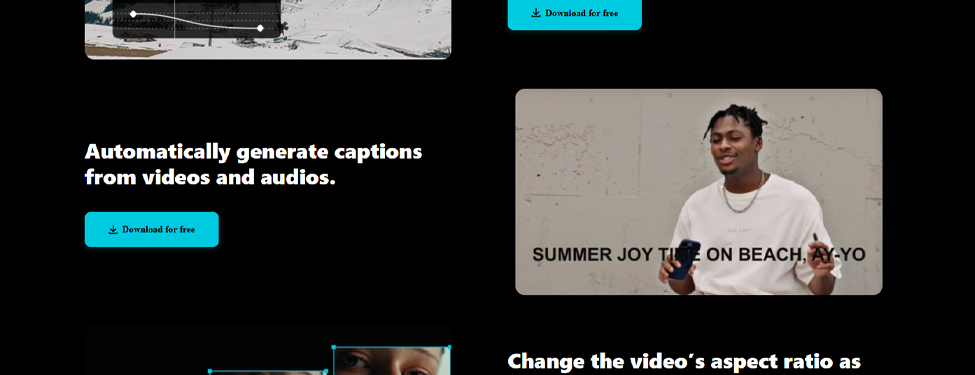
- Generate Auto Captions: Upload your video and navigate to the ‘Text’ section. Click on ‘Auto captions’ to generate captions that synchronize with your video’s audio.
- Edit and Customize: After generating the captions, edit them to fit your style. You can change the font, size, color, and effects to match your lesson’s aesthetic.
- Positioning: Ensure that captions are placed strategically within the video frame. They should be easy to read without obstructing essential visual elements.
- Use Engaging Styles: Consider using animated text or stylish effects to make your captions more engaging. CapCut offers various templates that can enhance your lesson’s appeal.
Effective captions also enhance content delivery. They ensure that students, regardless of audio accessibility, can understand your message. This inclusivity broadens your audience and improves student engagement rates.
The Future of Content Customization
Emerging trends in video editing promote increased customization. Creators are now looking for more innovative ways to express their unique styles. AI-driven features in CapCut facilitate creative expression by providing advanced tools that adapt to your needs.
One notable trend is the integration of AI-generated effects. These allow teachers to experiment with new visual styles that can set their content apart. For instance, CapCut’s AIGC features enable you to explore various AI-generated video effects and content, making it easier to create stunning visuals for your students.
As new features become available, the potential for evolving your style grows. Keeping up with these advancements can significantly enhance your educational content and maintain student interest. Teachers can continuously adapt and refine their visual styles, ensuring they remain relevant in a dynamic digital landscape.
Conclusion
Tailoring your educational content with customizable visual styles is crucial for making a mark in the digital landscape. With CapCut's powerful editing tools, you can easily craft unique, engaging videos that reflect your vision and resonate with your students. By leveraging effects, background removal, and personalized captions, you can create visually compelling narratives that stand out. Embrace these features and let your creativity shine, ensuring your content leaves a lasting impression on your students.













