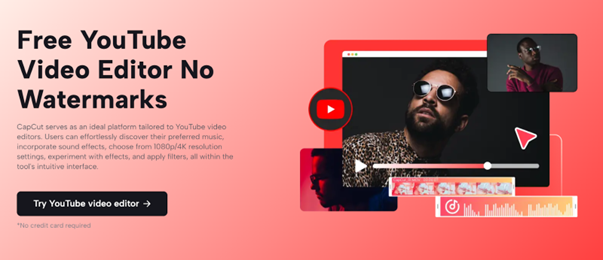
YouTube has become a potent platform for educators and content producers to share knowledge with a global audience in the digital age. Whether you are a teacher, a subject matter expert, or just passionate about sharing educational content, the key to engaging and effective videos lies in the art of video editing. In this comprehensive guide, we will delve into the world of YouTube video editing for educational content creators, with a special focus on utilizing an online YouTube video editor tool. We'll cover everything from the basics of video editing to advanced techniques that can help you create compelling and informative content for your audience.
Why Video Editing Matters for Educational Content
Video editing is assembling and refining raw video footage into a coherent and engaging final product. For educational content creators, video editing plays a crucial role in delivering information effectively. Here's why it matters:
· Clarity and Conciseness
Editing allows you to remove unnecessary elements, pauses, and mistakes, ensuring that your content is clear and concise.
· Visual Engagement
Well-edited videos capture and maintain your audience's attention, making learning more enjoyable.
· Professionalism
A polished video reflects professionalism and dedication, enhancing your credibility as an educator.
· Retention
Studies show that multimedia content, including videos, can significantly improve information retention compared to text-based materials.
· Accessibility
Editing enables you to add captions, subtitles, and visual aids, making your content accessible to a broader audience, including those with disabilities.
Introduction to Online YouTube Video Editor Tools
While video editing may sound daunting, there's no need to worry. Thanks to the advancement of technology, you don't need expensive software or a background in film editing to create engaging educational videos. Online YouTube video editor tools have democratized the process, making it accessible to anyone with an internet connection. These tools offer a user-friendly interface and a wide range of features to help you edit your videos effectively.
Getting Started with an Online YouTube Video Editor Tool
Before diving into the specifics of video editing, let's explore how to get started with an online YouTube video editor tool:
· Choose the Right Tool
There are various online YouTube video editors available, each with its unique features. Research and select the one that best suits your needs and budget.
· Upload Your Footage
Most online editors allow you to upload your video clips directly from your computer.
· Adding Transitions
Transitions can help smoothen the shift between different segments of your video. Use them sparingly to maintain viewer engagement.
· Text and Graphics
Online editors typically provide options to add text, graphics, and annotations to your videos. These can be useful for emphasizing key points or providing additional context.
· Audio Editing
Pay attention to audio quality. Trim or enhance audio as needed to ensure clarity. Some tools even offer a library of royalty-free music and sound effects.
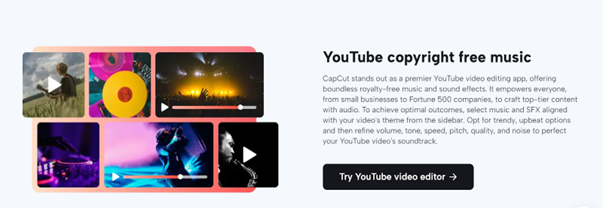
· Exporting Your Video
Once you're satisfied with your edits, export the video in a format suitable for uploading.
Video Stabilization for Educational Videos
One aspect of video editing that can greatly enhance the quality of your educational content is video stabilization. Shaky or unstable footage can be distracting and hinder the learning experience. Fortunately, many online YouTube video editor tools offer built-in video stabilization features.
Video stabilization is a process that reduces the jitter and shaking in your videos, resulting in smoother and more professional-looking content. It can be especially useful if you shoot videos without a tripod or in situations where there's natural camera movement.
Using video stabilization, you can ensure that your educational content maintains a professional and polished appearance, keeping your viewers focused on the subject matter rather than distracting camera movement.
Advanced Video Editing Techniques for Educational Content Creators
Now that you have a grasp of the basics and understand the importance of video stabilization, let's explore some advanced video editing techniques that can elevate your educational content:
· Incorporate Visual Effects
Depending on your topic, you can use visual effects to enhance your videos. Simple animations, overlays, and visual aids can make complex concepts easier to understand.
· Interactive Elements
Some online YouTube video editors allow you to add interactive elements like clickable links or quizzes directly within your video. This can engage your audience and reinforce learning.
· Voiceovers and Narration
Consider adding voiceovers or narration to your videos to provide additional context and explanations.
· Green Screen Effects
Green screen effects can be a powerful tool if you want to change your video's background or include virtual environments.
· Color Correction and Grading
Correcting and grading your video's colors can improve visual consistency and make your content more appealing.
· Multi-Camera Editing
If you use multiple cameras for your educational videos, advanced editors can help you seamlessly switch between angles for a more dynamic viewing experience.
· Dynamic Text and Titles
Experiment with dynamic text and titles that animate onto the screen to emphasize key points.
· Cutting-Edge Transitions
Explore advanced transition effects to add a professional touch to your videos.
· Audio Mixing
Fine-tune your audio by adjusting volume levels, adding background music, or using audio effects for emphasis.
· Optimize for Mobile
Ensure your videos are optimized for mobile viewing, as many learners watch educational content on smartphones and tablets.
Conclusion
In the world of educational content on YouTube, video editing is the key to engaging and effective communication. With the accessibility of online YouTube video editor tools, you have the means to transform your raw footage into polished, informative, and visually appealing videos. As discussed earlier, video stabilization plays a crucial role in achieving this quality.
As you embark on your journey as an educational content creator, remember that video editing is a skill that improves with practice. Experiment with different techniques, seek inspiration from other successful creators, and, most importantly, pay attention to your audience's feedback. With dedication and the right tools, you can create educational content that resonates with learners and makes a positive impact on their understanding of the subject matter.













